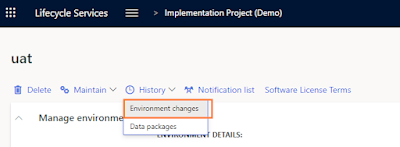This post covers package deployment for cloud environments.
To do the D365 F&O package deployment (Deploying customizations across D365 F&O environments), create the deployable package and deploy on sandbox and production environments. Microsoft provides Sandbox as free environment, it is a staging environment. Before we move the changes to production, we need to deploy on sandbox first, once the package is deployed on sandbox then only we can deploy on production.
Microsoft is taking responsibility to do the deployment for the sandbox and production environments. That means we can upload the package and push to start the deployment process, Microsoft will take care the deployment steps like compilation, database synchronization, report deployment, etc.
Deployment steps are very simple, upload the package on LCS project asset library, apply updates on Sandbox, mark the deployed package as release candidate and schedule deployment on production. We have the option to rollback our changes, also we have the option to create support ticket with Microsoft (LCS project>Work items>Support issues>Submitted to Microsoft) for deployment related issue, make sure you enabled the notifications on LCS user settings to get the deployment related email updates.
Navigate to the LCS project
Asset library
Software deployable package and upload our package
Navigate to Sandbox environment on the project overview page,
Select "Apply updates" on the sandbox environment details section
The deployment process is started and we can see the progress on the sandbox environment details section
Once the deployment is done on the sandbox, make the deployed package as release candidate for moving to production.
To initiate package deployment on production, navigate to production environment details page and select Maintain>Update Environment, and then select our package and mention the production downtime.
Note: These all are manual steps, but till sandbox package deployment can be achieved through DevOps continuous deployment (Automated deployment) using Azure DevOps release pipeline.